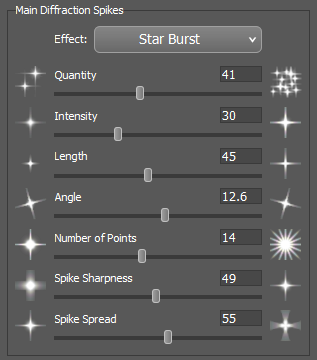 Main Diffraction Spikes Main Diffraction Spikes
The Main Diffraction Spikes control group in the Basic Controls contains Slider Controls with which you
set how many highlights in your image will receive effects and adjust their appearance.
The following controls are found in the Main Diffraction Spikes control group:
|
The Effect Selection control is used to select which type of effect you wish to render into your image.
Increase or decrease the number of highlights that are given effects, based on brightness.
Increase or decrease the brightness at which the Primary Spike effects are rendered.
Increase or decrease the lengths and sizes of all of the effects.
Sets the angles of the Primary and Secondary Spikes. 0 degrees is straight up.
Sets the number of Primary Spikes that emanate from a highlight.
Sets the sharpness (width) of the Primary and Secondary Spikes.
Sets the rate at which the Primary and Secondary Spikes spread wider as the distance increases from the highlight.
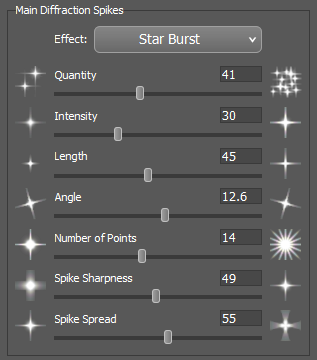 Main Diffraction Spikes
Main Diffraction Spikes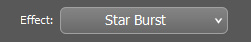 Effect Selection
Effect Selection
 Quantity
Quantity
 Intensity
Intensity
 Length
Length
 Angle
Angle
 Number Of Points
Number Of Points
 Spike Sharpness
Spike Sharpness
 Spike Spread
Spike Spread