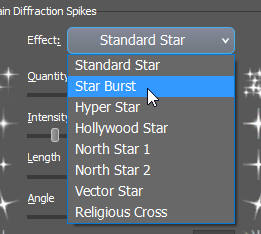 Effect Selection
Effect Selection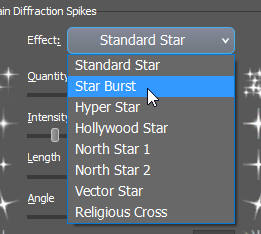 Effect Selection
Effect SelectionClick the control or press : to activate.
The Effect Selector control allows you to choose from the various arrangements of primary spikes the plug-in is capable of producing. These correspond to various real and imaginary physical star filters.
When you click on this control, the list of effects will drop down and you can select the desired effect by simply clicking on the name of the effect that you want to use. If the list of effects is very long, the list will include a scroll bar to help you move through it.
Note that selecting a particular effect causes the Number of Points control to be set to a specific default value. However, after selecting the effect you may change the Number of Points control for additional creative options.
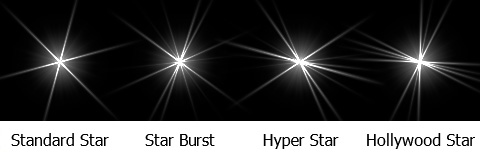

When the Effect Selector control is activated to have keyboard focus, the control will be highlighted. You can activate the Effect Selector control by clicking on it with the mouse, by navigating to it using the Tab key or by using the : (colon) keyboard shortcut.
Note that when the Effect Selector control has the keyboard focus, it will intercept most keyboard keys. This will prevent the keyboard shortcut keys from working as usual to select controls in the dialog. However, you can change the control that gets the keyboard focus using the Tab key or you can hold down the Alt key and move to any other Settings control by typing its shortcut key.
When the Effect Selector control has the keyboard focus, you can scroll through the available effects using these keys on your keyboard: