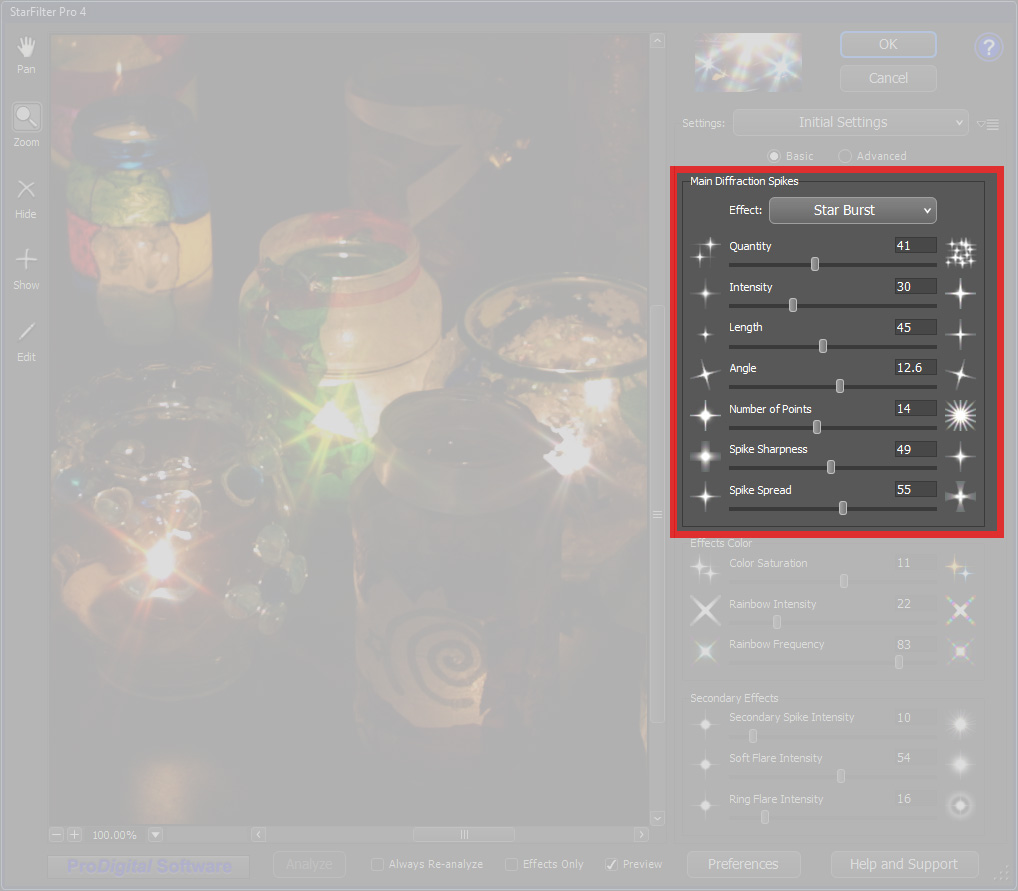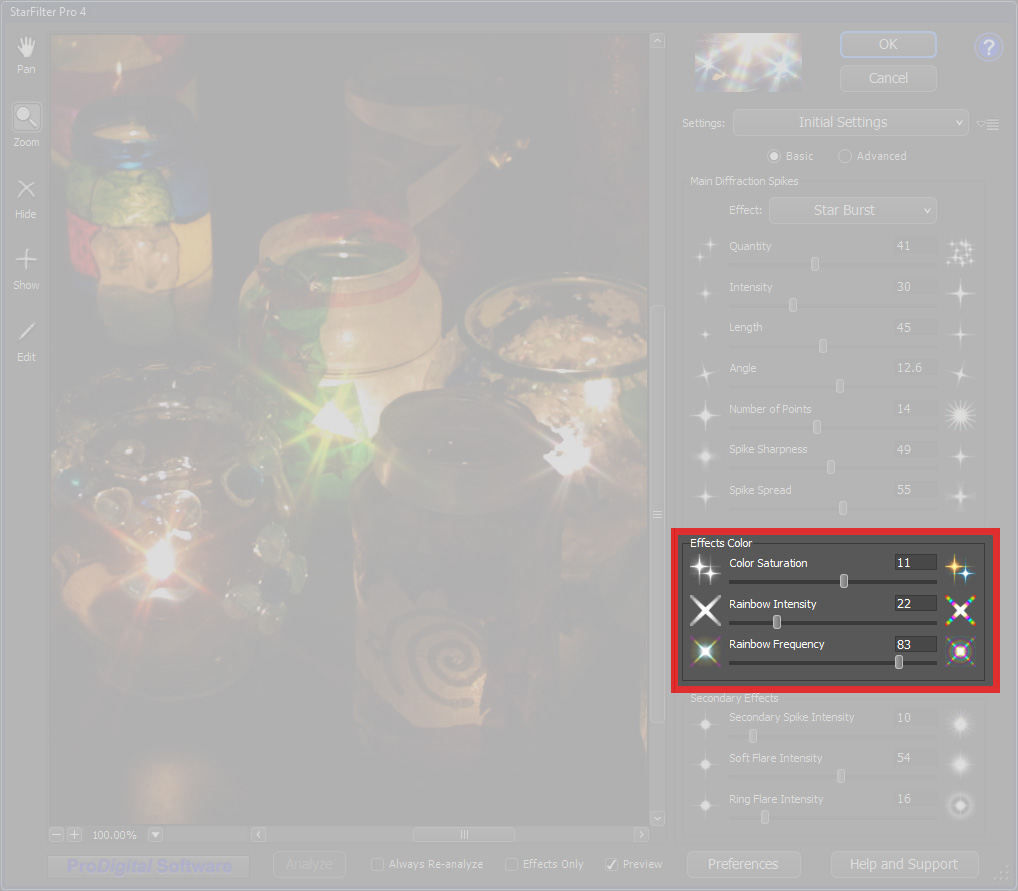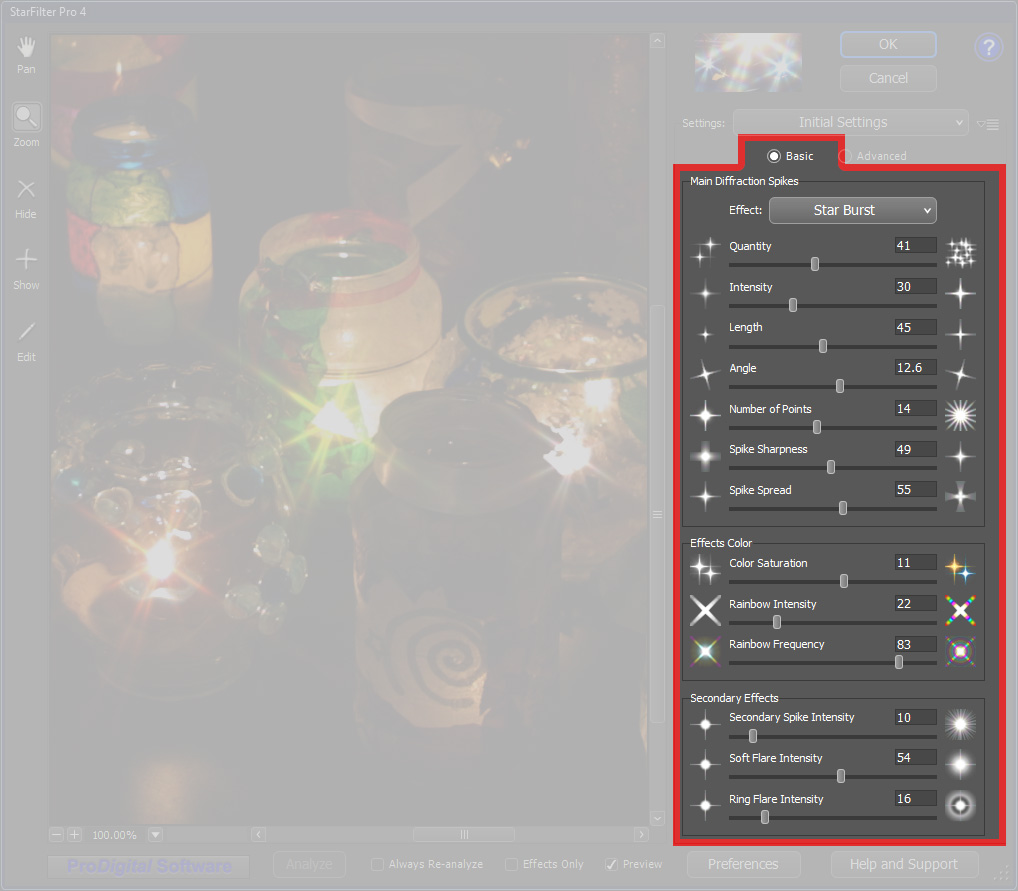 Basic Controls
Basic Controls
The Basic Controls set in the Settings area is present when you have selected the Basic control mode. It contains Slider Controls with which you set how many highlights in your image will receive effects and adjust their appearance.
The Basic Controls set provides an easy method of selecting and applying effects to your image and is adequate in many cases but if you cannot achieve the exact appearance you are looking for, simply switch to the Advanced Controls to further refine the effects that will be applied to your image.
Here you will find Slider Controls. You can slide the control handles with the mouse or change their values directly with the keyboard.
Click on the headings below to read more.