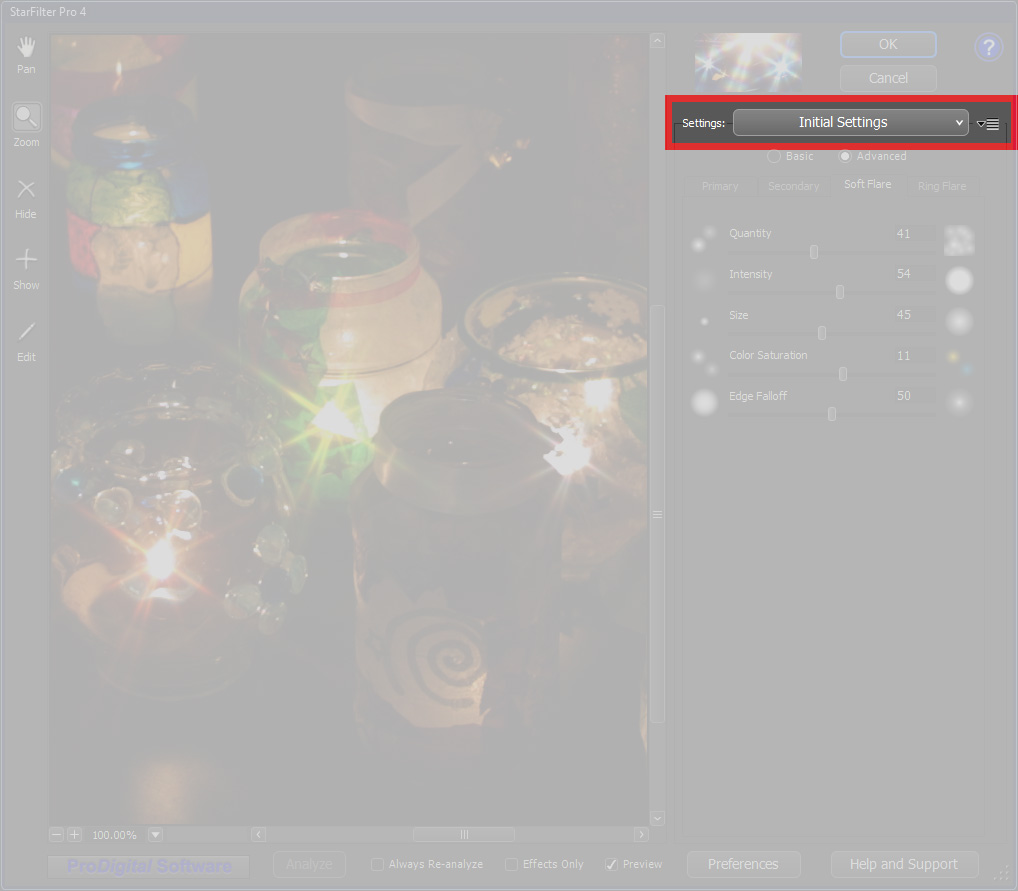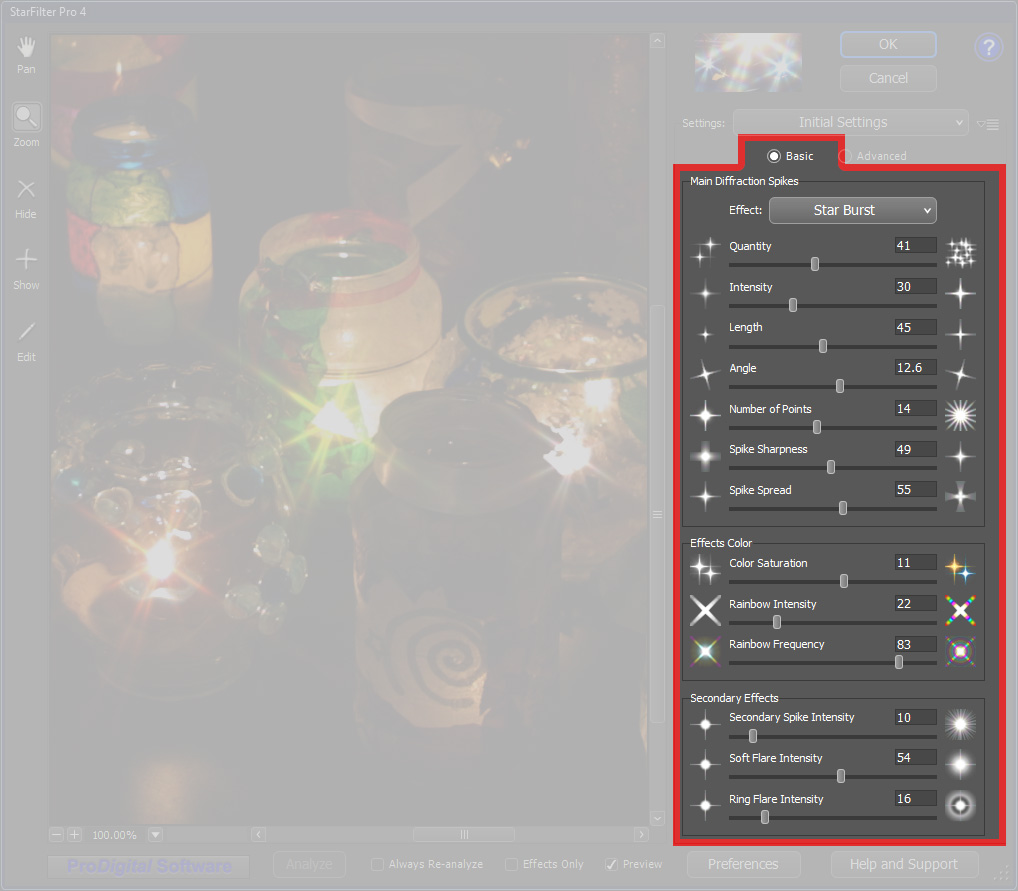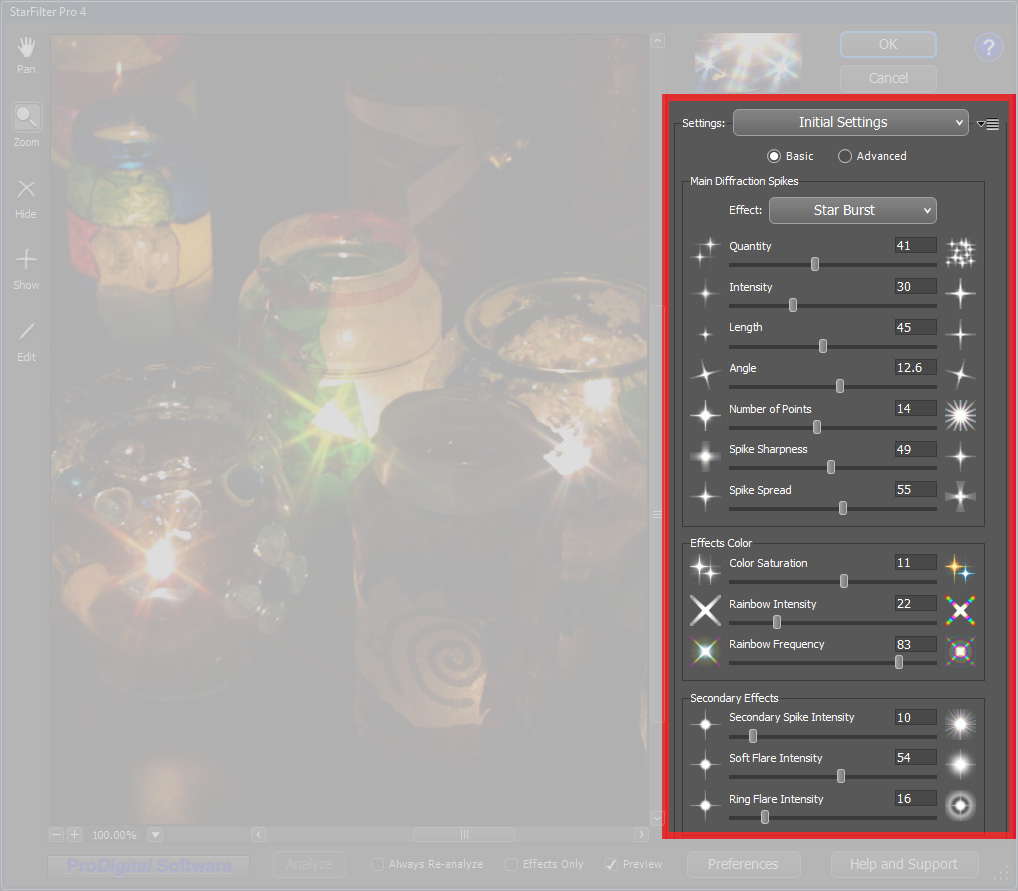 Settings
Settings
The Settings controls along the right side of the Main Dialog allow you to set how many highlights will receive effects and what the effects will look like.
Most of the controls are Slider Controls. You can slide the control handles with the mouse or change their values directly with the keyboard.
Click on the headings below to read more.