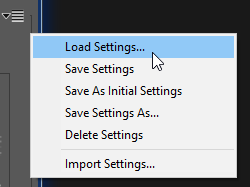 Loading Predefined Settings
Loading Predefined Settings
The Predefined Settings list in the Settings Selector is loaded automatically during startup from the AstroFlat Pro Settings Folder. Each set of settings is stored in a Settings File of the same name with an ".afp extension.
The Load Settings menu item in the Save / Load Predefined Settings menu, on the other hand, can load a AstroFlat Pro Settings File from any folder on your computer or network to which you have access. It can also load Settings Files created by earlier versions of AstroFlat Pro.
Note that Settings Files loaded using the Load Settings menu item will NOT appear in the Settings Selector. If you would like the settings file to appear in the Settings Selector, you should select the Import Settings menu item.