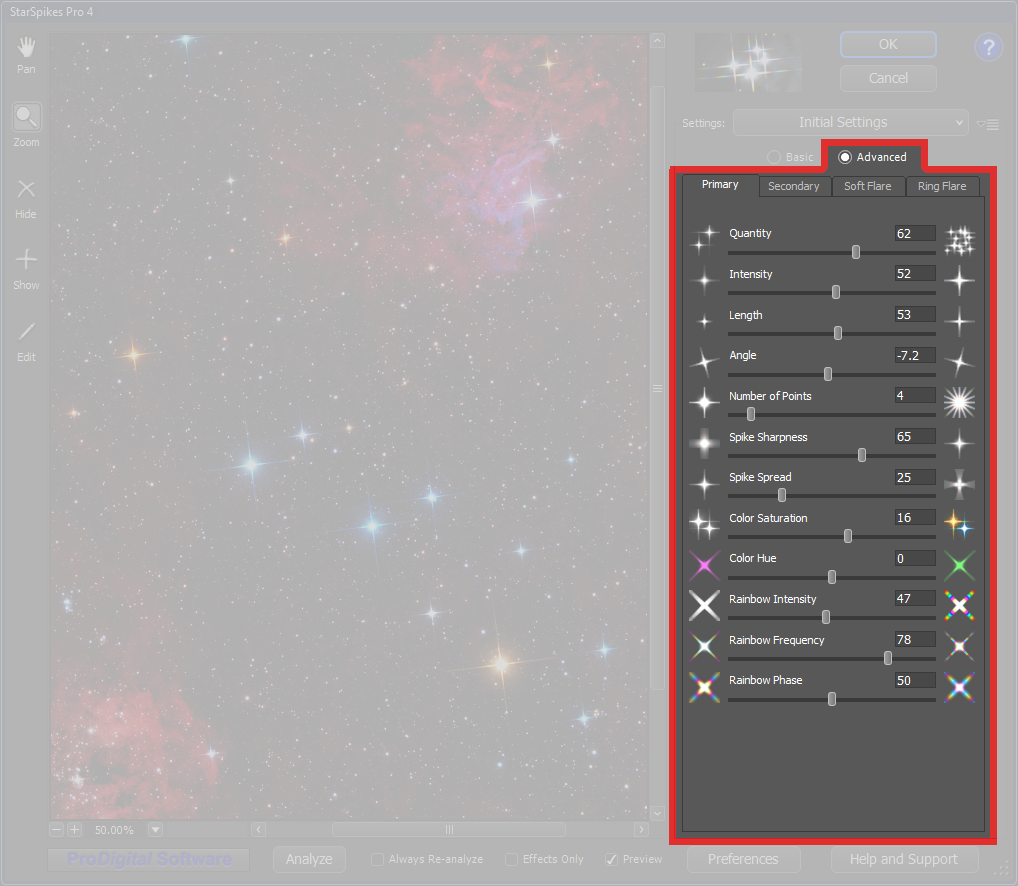 Advanced Controls
Advanced Controls
The Advanced Controls set in the Settings area is present when you have selected the Advanced control mode. This control set allows you to exercise the greatest control over every aspect of the effects.
The Advanced Controls set provides a set of control groups, each of which allows the adjustment of one portion of the effects to be rendered. Each tab contains a group of controls that can be used to adjust a specific portion of the effects.
Click on the headings below to read more.
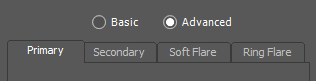 Advanced Control Selection
Advanced Control Selection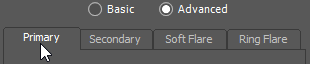 Primary
Primary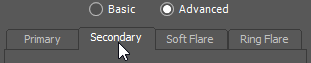 Secondary
Secondary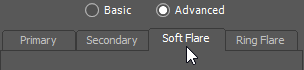 Soft Flare
Soft Flare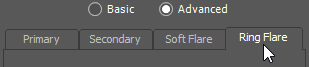 Ring Flare
Ring Flare