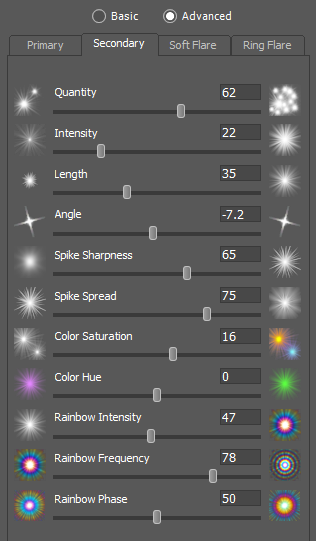 Secondary Diffraction Spikes
Secondary Diffraction Spikes
The Secondary Diffraction Spikes control group in the Advanced Controls contains Slider Controls with which you set how many stars in your image will receive Secondary Spike effects and the appearance of the Secondary Spikes.
 The Secondary Spike effect consists of a fairly large number of generally dimmer diffraction spikes extending in all directions from the center. The
directions of the spikes are in a pseudo-random pattern intended to emulate real world secondary diffraction effects.
The Secondary Spike effect consists of a fairly large number of generally dimmer diffraction spikes extending in all directions from the center. The
directions of the spikes are in a pseudo-random pattern intended to emulate real world secondary diffraction effects.
While the number of spikes in the pattern is fixed, most other aspects of the effects are adjustable using the controls listed below.
The following controls are found in the Secondary Diffraction Spikes control group:
 Quantity
Quantity
 Intensity
Intensity
 Length
Length
 Angle
Angle
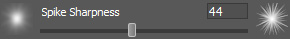 Spike Sharpness
Spike Sharpness
 Spike Spread
Spike Spread
 Color Saturation Control
Color Saturation Control
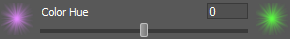 Color Hue Control
Color Hue Control
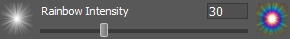 Rainbow Intensity Control
Rainbow Intensity Control
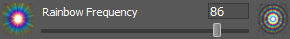 Rainbow Frequency Control
Rainbow Frequency Control
 Rainbow Phase Control
Rainbow Phase Control