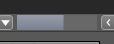 Progress Bar
Progress Bar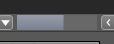 Progress Bar
Progress BarThe Progress Bar is used to indicate that the plug-in is busy processing data prior to displaying (or redisplaying) the image in the Preview Viewport.
The Progress Bar is active when the plug-in is first started. At this time, the plug-in is analyzing your image to determine the location, brightness, and color of the highlights. Before your image can be displayed in the Viewport the Progress Bar can be expected to go across twice as the highlight location analysis and the preparation of the preview for display are completed.
When the Highlight Analysis configuration option is set to Automatic Analysis and the plug-in is started in the Basic Controls mode with the Quantity control set to 0, the analysis of the image is deferred until such time as the Quantity control is moved off of 0. If the plug-in is started in the Advanced Controls mode ALL of the Advanced mode Quantity controls must be set to 0 for analysis to be deferred.
If the Highlight Analysis configuration option is set to Manual Analysis, the Quantity control(s) operate in the normal manner and analysis will be deferred until the [ Analyze ] button is clicked.
When the Progress Bar is active, the rendering engine has not yet caught up with your recent settings changes and the Viewport is not displaying a preview with the results of your changes. If you see the Progress Bar active, consider giving the plug-in a moment to catch up with you.
The rendering process and display update is normally virtually instantaneous. However, if you are processing an extremely large or complex image, or if you have set extreme control values, updating the Viewport may take some time. During this period, the Progress Bar will be activated to display an estimate of how much work remains to be done. When the Progress Bar is no longer active, the Viewport will contain the results of your latest changes.