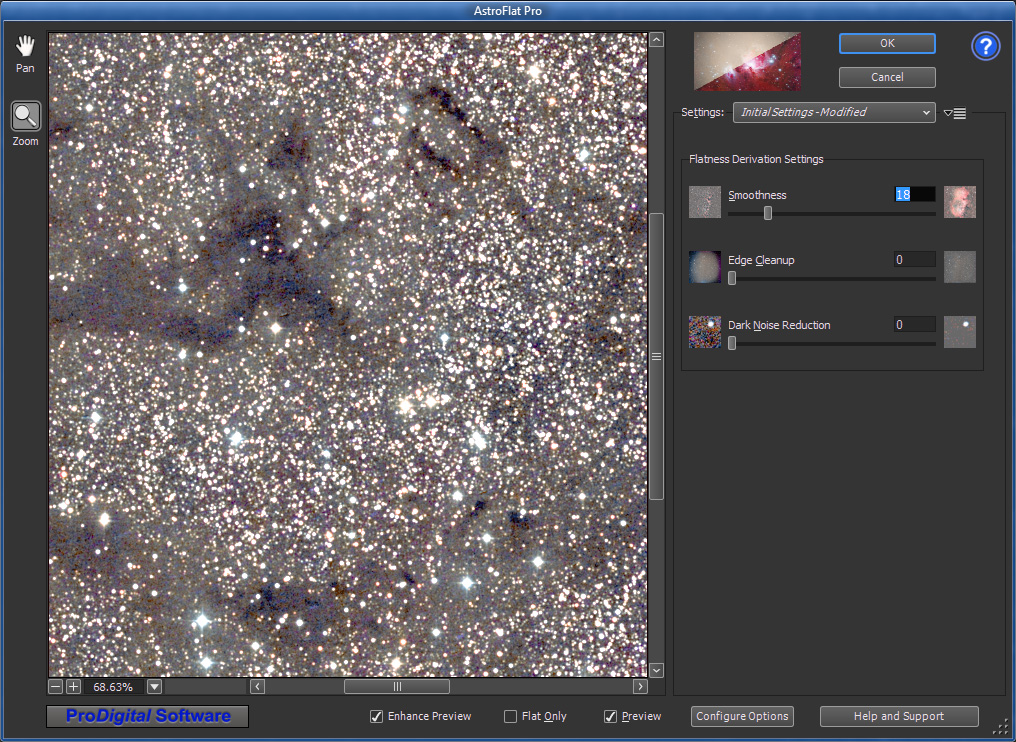| AstroFlat Pro 8BF Filter Plug-in - USD $34.95 | How It Works |
| User Manual | Version Detail / Download | Overview | Try Before You Buy |
Works on PCs running Windows 7 and newer with Photoshop or 8BF plug-in compatible editor.
Sorry, we don't have Mac-compatible plug-ins at this time.
A typical run of AstroFlat Pro goes something like this:
- Open the image you want to work on in your editor.
- From the editor's menu, start ProDigital Software > AstroFlat Pro.
- Watching the preview display for changes, raise the Smoothness value up just high enough to show your deep sky objects but without bringing in the sky glow.
- Use the [ ] Enhance Preview checkbox as needed to radically brighten the preview of your image, to help you get the settings just right.
- Set the Edge Cleanup control to be just high enough to make the edges look good.
- Adjust Dark Noise Reduction to make the darkest parts of the image look good to you or to eliminate imager dust blobs.
- Press the [ OK ] button to commit the changes back to your image in your editor.
More detailed descriptions of what the controls do can be found in the User Manual, and don't forget to look over our list of Frequently Asked Questions while you're there.