|
Upscale Sharpen Actions Set - USD $23.95 |
Overview |
| PC and Mac Compatible - Works with Adobe Photoshop® CC and Photoshop® 2020+ |
| System Requirements | Description | Action Examples | How to Buy |
Our Upscale Sharpen actions bring out fine sharpness and detail from images that are generally well-focused but lacking crispness at the pixel level.
| Works specifically with Photoshop CC and Photoshop 2020+ |
With Photoshop CC, Adobe introduced a great new detail-preserving upsampling method. It didn't take us long to realize that our unique upsampling-sharpening-downsampling strategy first employed in our popular dSLR Fractal Sharpen actions set could be used with this new Photoshop method - but without the need for an expensive 3rd party resampling program!
![[This is the result of one of the medium sharpening actions. There are both less and more aggressive actions in the set]](images/UpscaleSharpenSample1.png)
The sharpening done with our Upscale Sharpen actions is an ultra-fine edge and detail extraction process that delivers unprecedented crispness with almost no artifacts. You can create an image that's truly sharper and more refined looking than the results from any other sharpening tool. Look at our examples below (or eMail us an image of your own, which we will be happy to sharpen for you) and see for yourself that the results are astonishingly clean and professional!
| Upscale Sharpen Actions Set - USD $23.95 |

|
| PC and Mac Compatible - Works with Adobe Photoshop® CC and Photoshop® 2020+ |
What do the actions in Upscale Sharpen actually do?
They upsample your image behind the scenes, process it for the cleanest, most refined edge and detail appearance, then downsample it back to original size. You have the choice of light, medium, and heavy levels of sharpening, each with four levels of noise immunity. Each action can be invoked with a single keystroke or mouse click.
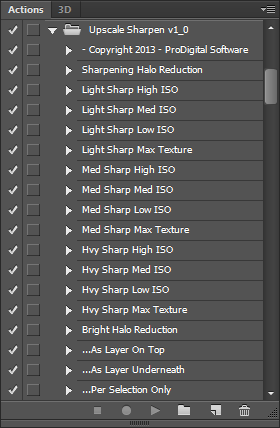
- Sharpening Halo Reduction - Removal of USM Sharpening Halo Artifacts.
- Light Sharp High ISO - Very light detail enhancement bringing out the least noise.
- Light Sharp Med ISO - Very light detail enhancement bringing out a bit more texture.
- Light Sharp Low ISO - Very light detail enhancement bringing out even more texture.
- Light Sharp Max Texture - Very light detail enhancement bringing out maximum texture.
- Med Sharp High ISO - Detail and edge enhancement for noisy images.
- Med Sharp Med ISO - Detail and edge enhancement bringing out a bit more texture.
- Med Sharp Low ISO - Detail and edge enhancement bringing out even more texture.
- Med Sharp Max Texture - Detail and edge enhancement bringing out maximum texture.
- Hvy Sharp High ISO - Lots of detail / heavy edge enhancement for noisy images.
- Hvy Sharp Med ISO - Lots of detail / heavy edge enhancement bringing out more texture.
- Hvy Sharp Low ISO - Lots of detail / heavy edge enhancement with even more texture.
- Hvy Sharp Max Texture - Lots of detail / heavy edge enhancement with maximum texture.
- Bright Halo Reduction - Removal of Bright Sharpening Halo Artifacts around Dark Objects.
The following actions to be applied after running one of the actions above:
- ...As Layer On Top - Makes two layers with the action results above the original image.
- ...As Layer Underneath - Makes two layers with the action results below the original image.
- ...Per Selection Only - Restricts results to the area selected before the action was run.
These are professional quality actions - macro operations that are loaded into Adobe® Photoshop® CC, Photoshop® 2020 or newer - producing top quality results you can print, publish on the web, or use in further operations. They work great on PCs and Macintoshes alike, and come with a money-back guarantee.
The actions in Upscale Sharpen work on 8 bit-per-channel or 16 bit-per-channel images in any mode (RGB, grayscale, CMYK, Lab, etc.).
We may be refining the actions or adding handy new features to Upscale Sharpen from time to time. Your purchase entitles you to free updates.
Upscale Sharpen Action Examples
![[Hvy Sharp Low ISO brings out detail in this crop from a Canon EOS-40D image that's been upsampled.]](images/UpscaleSharpenSample2.png)
We have prepared a full-sized sharpened image for you to look over. As above, we started with a Canon EOS-40D exposure captured as a raw file, then converted it using Adobe Camera Raw directly to an upsampled resolution of 5832 by 3888 pixels (22.7 megapixels upsampled from the camera's native 10.1 megapixel size) - a process that would normally result in an image lacking in fine detail. We then subjected the image to the Hvy Sharp Med ISO action from the Upscale Sharpen set, and saved the result as a JPEG.
![[Before and after images.]](images/MustangComparison.png)
- Click HERE to download the entire 22.7 megapixel sharpened JPEG.
- Click HERE to download a zip file containing the original raw file that you can process yourself.
How are these actions better than using other sharpening methods?
- You get finer, crisper results due to the actions processing the image behind the scenes at an upsampled size.
- Simple "choose an action and click" operation - not a bunch of sliders to adjust.
- Images are truly sharpened, not just littered with garish edge-enhancing halos.
- Results combine nicely with other sharpening and contrast-enhancement methods.
- Optimized steps provide top-notch, second-to-none, professional image quality even with 8 bit data.
- The actions work on pixels from a single layer; combine with other layers or use a mask to expose the results.
- We've done hundreds of hours of work tuning these actions to work just right so you don't have to!
Because these actions work on upsampled images behind the scenes, when sharpening a big image the process can use a large amount of computer resources and take a few moments to complete.
| Upscale Sharpen Actions Set - USD $23.95 |

|
| PC and Mac Compatible - Works with Adobe Photoshop® CC and Photoshop® 2020+ |
Satisfaction Guaranteed or Your Money Back