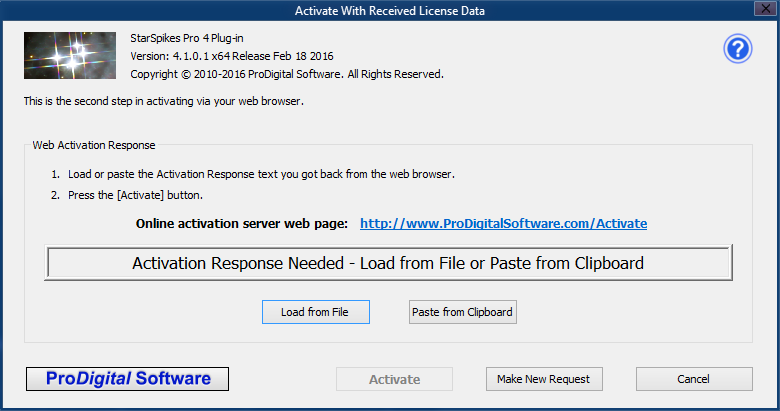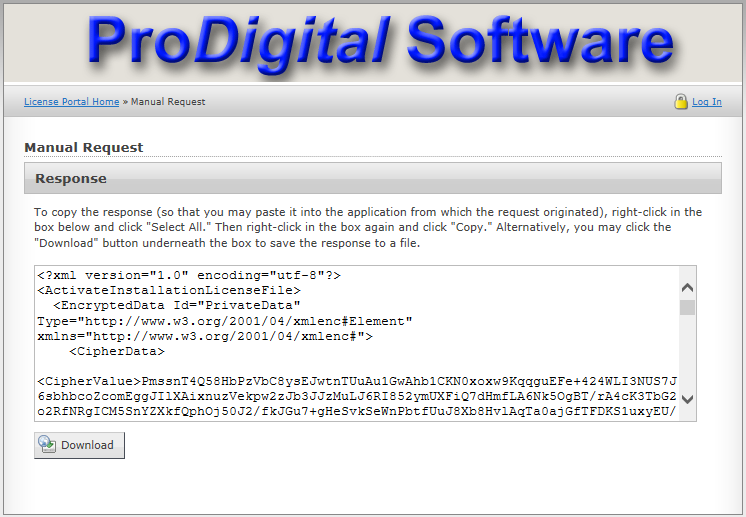 Activation Server Manual Request Response Page
Activation Server Manual Request Response Page
The Activation Server Manual Request Response Page is used to download the Activation Response that will activate your copy of StarSpikes Pro 4.
You can obtain the Activation Response by saving it in a file downloaded from the Activation Server or by copying the Activation Request into the Clipboard.
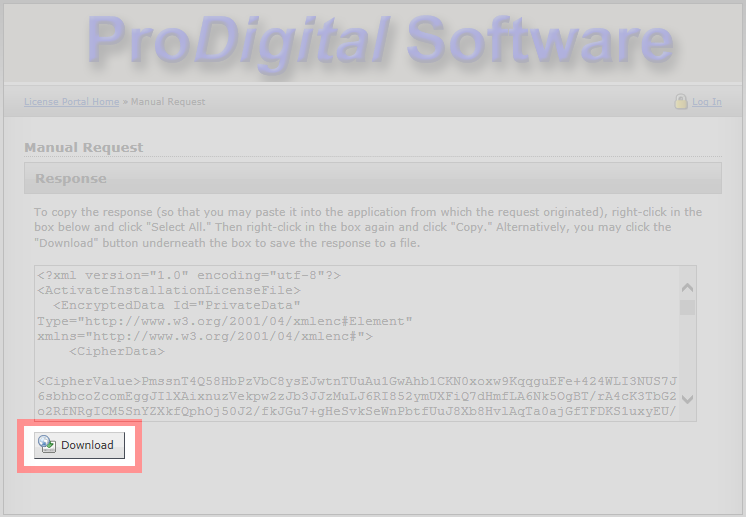
 Create Activation Response File
Create Activation Response File
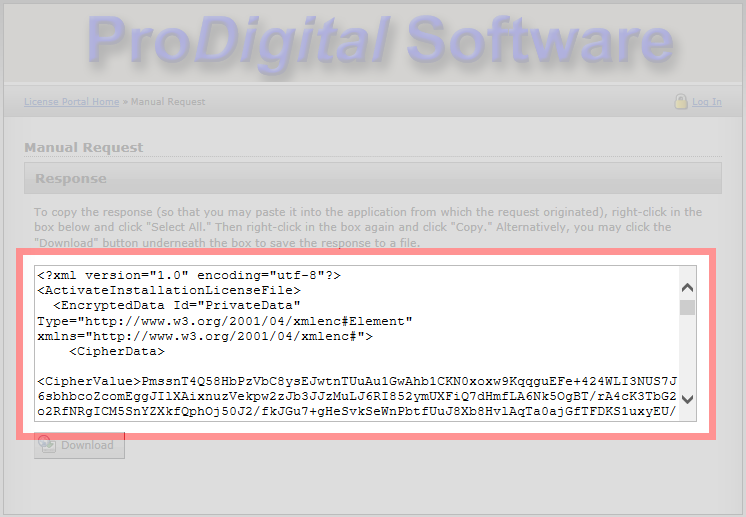
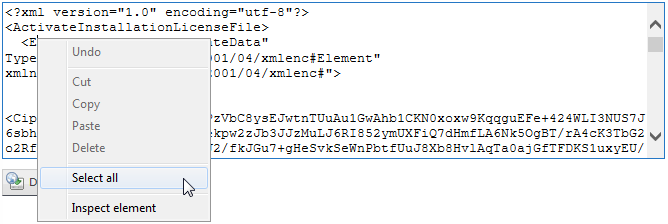 Select Activation Response data
Select Activation Response data
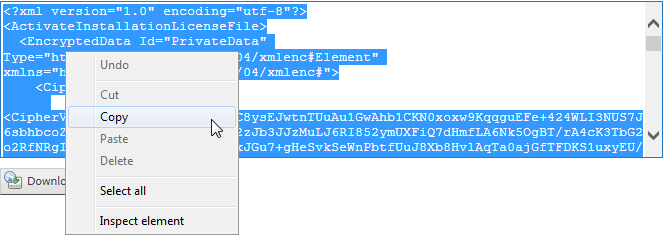 Copy Activation Response Data
Copy Activation Response Data