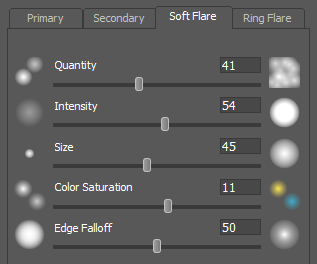 Soft Flare
Soft Flare
The Soft Flare control group in the Advanced Controls contains Slider Controls with which you set how many highlights in your image will receive Soft Flare effects and the appearance of the Soft Flare.
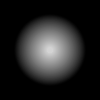 The Soft Flare effect consists of a soft glow extending outward from the highlight. Both the size of this glow and the rate at
which its intensity decreases as the distance from the center increases are adjustable.
The Soft Flare effect consists of a soft glow extending outward from the highlight. Both the size of this glow and the rate at
which its intensity decreases as the distance from the center increases are adjustable.
The following controls are found in the Soft Flare control group:
 Quantity
Quantity
 Intensity
Intensity
 Size
Size
 Color Saturation
Color Saturation
 Edge Falloff
Edge Falloff