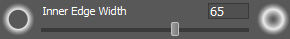 Ring Flare Inner Edge Width Control
Ring Flare Inner Edge Width Control
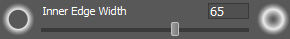 Ring Flare Inner Edge Width Control
Ring Flare Inner Edge Width Control
Click the control or press N to activate.
The Inner Edge Width control, part of the Ring Flare control group, sets the width of the inner edge of the Ring Flare. The inner edge is the portion of the effect between the ring and the highlight.
Higher Inner Edge Width values make the inner edge of the Ring Flare effect wider.
Note that increasing the width will not necessarily make the inner edge appear wider since some portion of the inner edge may be too dim to be visible. The settings of the Intensity control and the Inner Edge Falloff control will determine what portion of the inner edge will actually be visible.