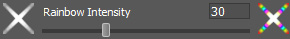 Rainbow Intensity Control
Rainbow Intensity Control
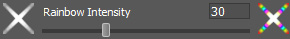 Rainbow Intensity Control
Rainbow Intensity Control
Click the control or press R to activate.
The Rainbow Intensity control, part of the Effects Color group, sets the saturation of the color in the multicolored repeating "rainbow" pattern in the Primary and Secondary Spikes. This is mixed with the color of the highlight.
Higher Rainbow Intensity values produce a stronger rainbow effect.
Note that with this control turned all the way down only the highlight color will remain in the Primary and Secondary Spikes.