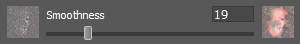 Smoothness Control
Smoothness Control
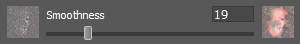 Smoothness Control
Smoothness Control
Click the control icon or press S to activate.
The Smoothness control is used to choose just the right level of separation between the luminance background of the image and the image subject material (e.g., stars, nebulae, and galaxies).
Increase the value of this control until as much image detail as possible is showing, but stop just before the sky glow comes in.
This control is part of the Flatness Derivation Settings control group.