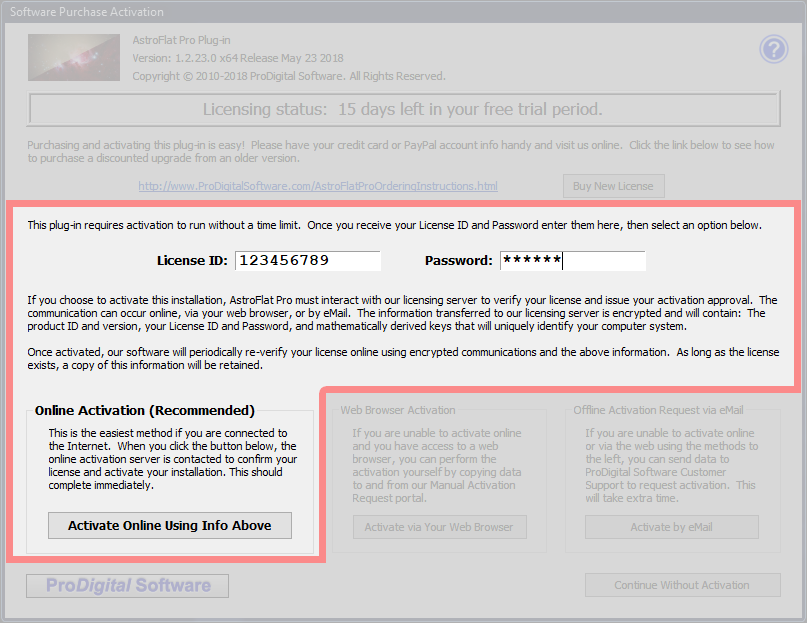 Online Activation (Recommended)
Online Activation (Recommended)
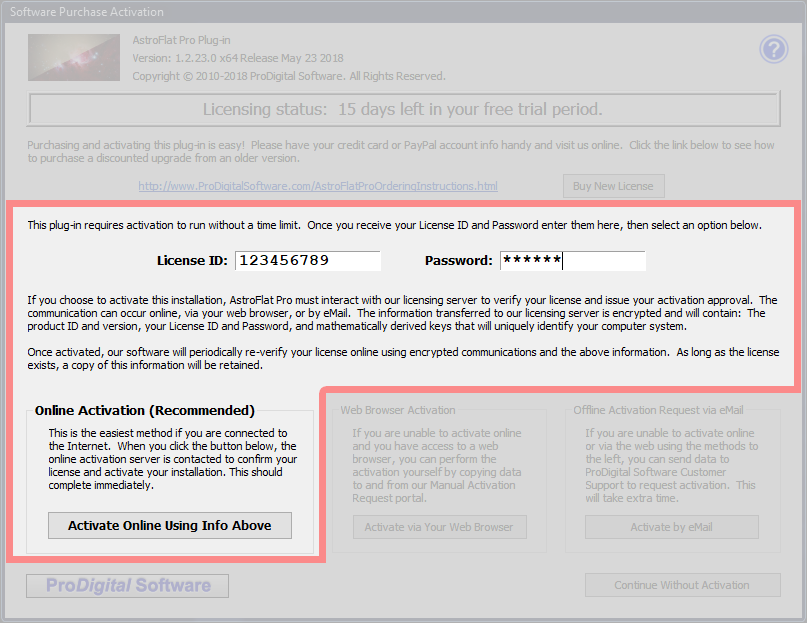 Online Activation (Recommended)
Online Activation (Recommended)
After installing AstroFlat Pro, you must activate the software on each computer on which you have installed it. You can use the Online Activation portion of the Software Purchase Activation dialog to do this.
Online activation uses our online Activation Server to verify your license. This is the fastest and easiest method for activating your copy of AstroFlat Pro. Online Activation requires that the computer containing the copy of AstroFlat Pro to have a connection to the Internet.
If your computer DOES NOT have an Internet connection, the Software Activation portion of the Software Purchase Activation dialog provides alternative methods to activate AstroFlat Pro.
First Enter Your License ID and Password
After your license purchase is completed, a License ID and Password are provided to you. Enter these in the Software Purchase Activation dialog.
Request Activation Online
Click the [ Activate Online Using Info Above ] button to generate an Activation Request to be sent to our online activation server. This request is encrypted and will contain: The product ID and version, your License ID and Password, and mathematically derived keys used to uniquely identify the computer on which AstroFlat Pro is installed.
The Activation Request will automatically be transmitted to the activation server. The server will validate the request and cause AstroFlat Pro to be activated on this computer. The dialog will then close.
Once activated, our software will periodically re-verify your license online using encrypted communications and the above information. As long as the license exists, a copy of this information will be retained.
If your computer DOES have an Internet connection, but you are unable to successfully activate the software using the Online Activation method, your inability to use the Online Activation method may be due to the configuration of your Firewall or the configuration of your antivirus program. In the Corporate environment it may be due to the configuration of the network and/or your Group Policy by your IT department. You (or your IT department) may be able to make the appropriate adjustments that will allow you to use the Online Activation method.