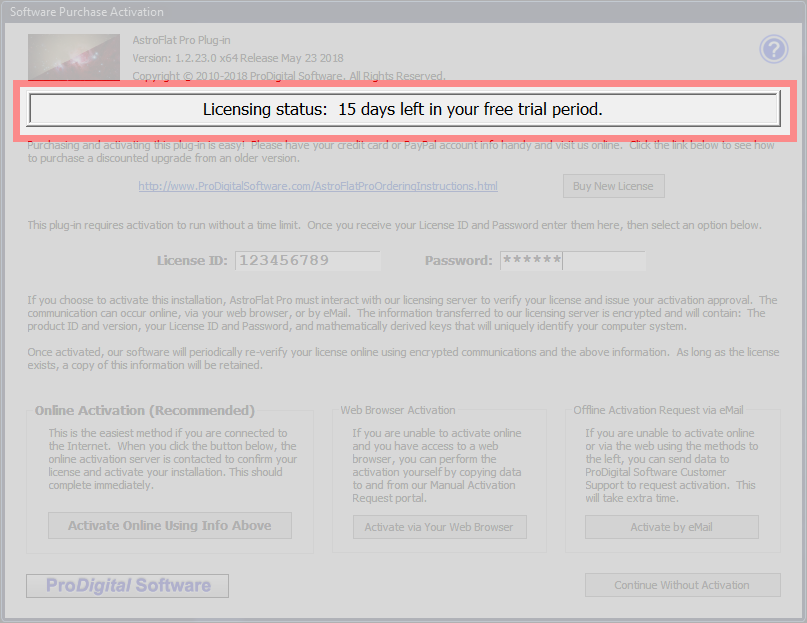 Free Trial Status
Free Trial Status
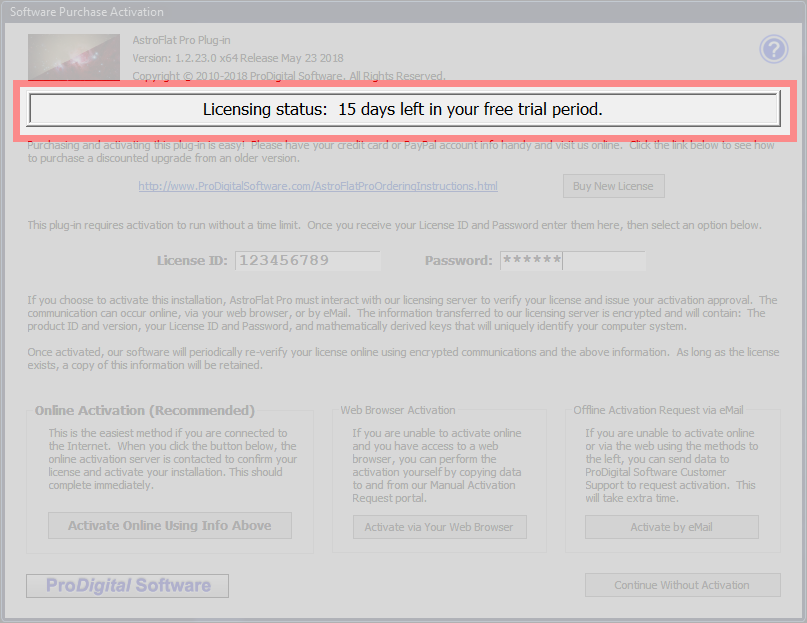 Free Trial Status
Free Trial Status
Once a day during the free trial period the plug-in will remind you of your remaining free trial time by popping-up this dialog.
You can also click on the [ Buy / Activate This Software ] button in the Main Dialog to find out how many days remain in your free trial. Clicking on this button does NOT commit you to purchase or activate this software.
The [ Buy / Activate This Software ] button will NOT appear in the Main Dialog once the installation has been activated. Instead the button will be replaced by [ Help And Support ]. If you do not see the [ Buy / Activate This Software ] button then AstroFlat Pro is fully activated.