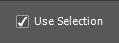 Use Selection Checkbox
Use Selection Checkbox
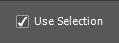 Use Selection Checkbox
Use Selection Checkbox
Click the checkbox or press U to toggle.
The appearance of this checkbox notifies you that a selection was made in your image editor at the time the plug-in was started, and allows you to include or exclude the pixels that were not a part of that selection.
Note that no matter whether a selection is made, the entire image will be flattened; the selection affects only the pixels analyzed as input.
AstroFlat Pro is pretty good at separating image details from the background without any selections. However, an example of where you might want to select pixels before starting the plug-in would be to make a rectangular selection excluding the outer edges of the image to cause the plug-in to avoid using stacking remnants or edge noise in its analysis.
If this checkbox shows on the main dialog, you may have made a selection you didn't intend to be used for the flattening process. In that case, just uncheck the box.