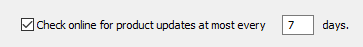 Check Online For Product Updates
Check Online For Product Updates
Press the [Preferences] button on the Main Dialog to see this option.
The option selections in the Online Update Notifications section of the Preferences Dialog
allow you to determine how often the plug-in will check online for the existence of a new software version.
This option is only available if your AstroFlat Pro installation has been
activated on this computer.
|
Check Online For Product Updates
Check the [ ] Check Online For Product Updates checkbox to cause the plug-in to inform you if a newer version of this product is available online. If
this box is not checked, the plug-in will not alert you when updates or bug fixes become available. By default, this option is not enabled.
If you enable the Check Online For Product Updates option, the AstroFlat Pro product ID,
product version, and your License ID will be transmitted via a secure, encrypted connection to our online updates server, and any waiting notifications
will be returned over this same connection. This occurs each time an update check is made.
Note that the AstroFlat Pro plug-in itself performs the update check. If you do not run the
plug-in, no update check will be performed.
We recommend that you enable this option so that you'll know about the latest and best software as soon as we release it. Note that this option
will not cause any software to be downloaded or installed automatically. The choice to install the new software will be entirely yours.
Days
The Days edit box specifies the minimum number of days between update checks. Enter the number of days you want the plug-in to wait between checks for
a new version of your software. By default, the AstroFlat Pro plug-in will wait at least 7 days
between update checks.
This number has no effect unless the Check Online For Product Updates checkbox has been checked.
Note that setting this number to zero will cause the plug-in to check for updates every time it is run.
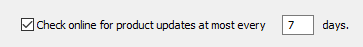 Check Online For Product Updates
Check Online For Product Updates