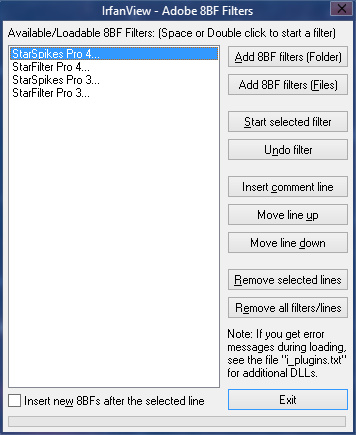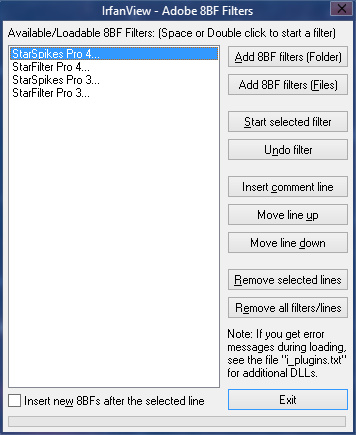
If your image editor is IrfanView, StarSpikes Pro 4 can be run via the IrfanView intermediate plug-in connector, "Adobe 8BF Filters".
Note: You MUST have IrfanView's 8BF Filters intermediate plug-in installed to use StarSpikes Pro 4 with IrfanView. See Install Into IrfanView for more information.
First, you must open an image to edit in your normal manner. StarSpikes Pro 4 will not be available if there is no image open.
Click on Image in the main menu, then select Effects in the drop down menu. This will give you yet another menu which will contain (among other things) an item called Adobe 8BF Filters. Select Adobe 8BF Filters. You should see the IrfanView - Adobe 8BF Filters dialog box.
Note that you can also directly access the IrfanView - Adobe 8BF Filters dialog box by pressing Control K on your keyboard.
The first time that you use StarSpikes Pro 4, you will have to add the plug-in to the list in this dialog box. See Install Into IrfanView for instructions on how to do this.
Click on StarSpikes Pro 4 to select it. StarSpikes Pro 4 will now be highlighted. Click on [ Start selected filter ] to start StarSpikes Pro 4.