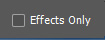 Effects Only Checkbox
Effects Only Checkbox
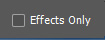 Effects Only Checkbox
Effects Only Checkbox
Click the checkbox or press O to toggle.
This checkbox allows you to display the spike and flare effects alone or combined with your image.
If the [ ] Effects Only checkbox is checked AND you press the [ OK ] button, just the effects will be written back to the image in your editor. This can be useful if you have duplicated your image as a new layer and are planning to creatively combine the effects with the image yourself using, for example, the layer mixing features of the image editor.
The Effects Only setting will be saved with other Predefined Settings.