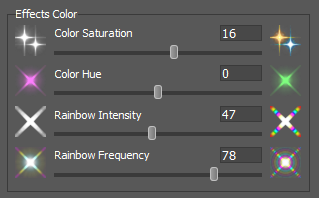 Effects Color
Effects Color
The Effects Color control group in the Basic Controls contains Slider Controls that set the color hue and saturation for the effects to give the best color appearance. You can also adjust the intensity and frequency of the "rainbow" spike coloration.
Click the headings below to read more about the specific controls:
 Color Saturation Control
Color Saturation Control
 Color Hue Control
Color Hue Control
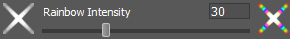 Rainbow Intensity Control
Rainbow Intensity Control
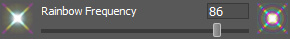 Rainbow Frequency Control
Rainbow Frequency Control